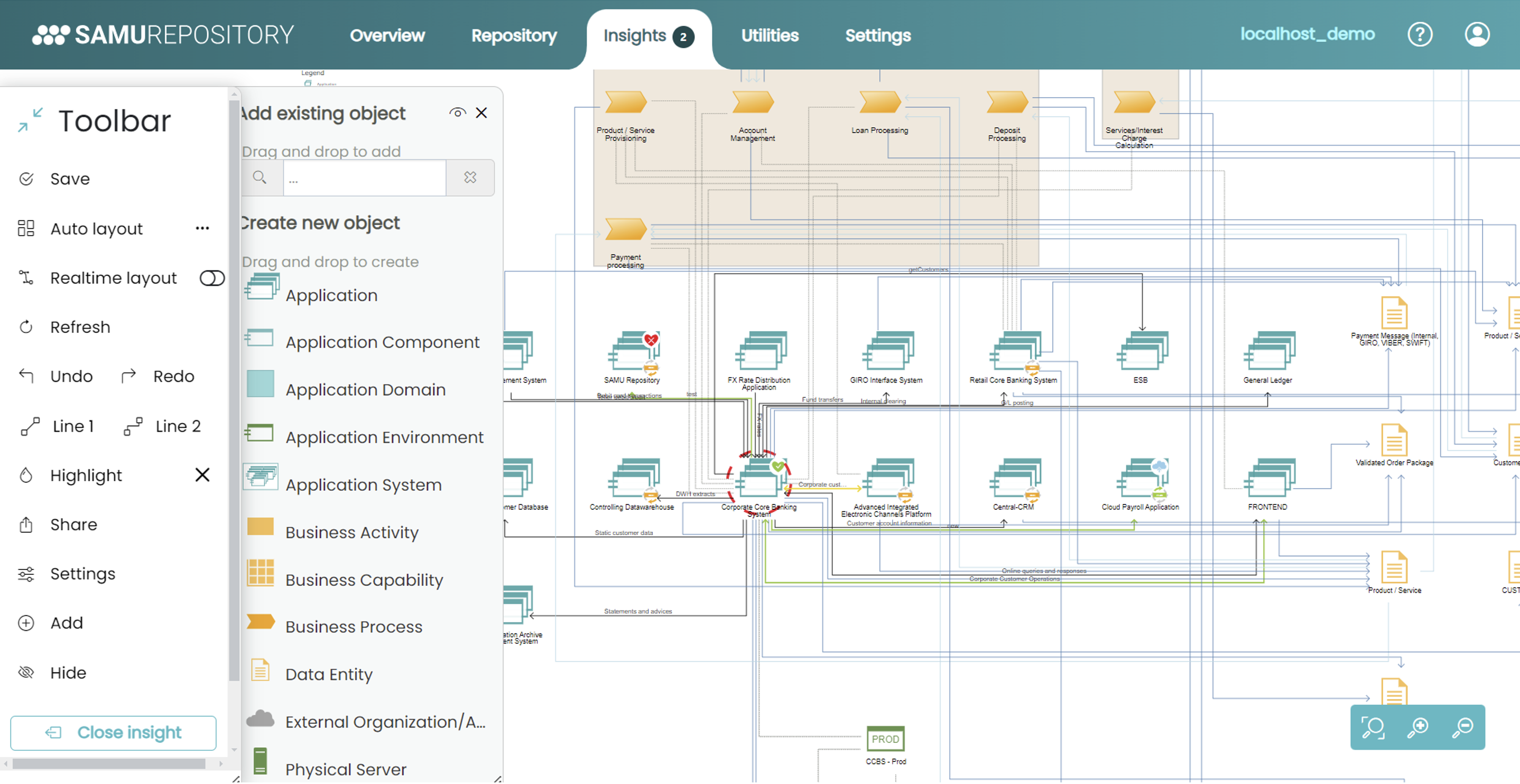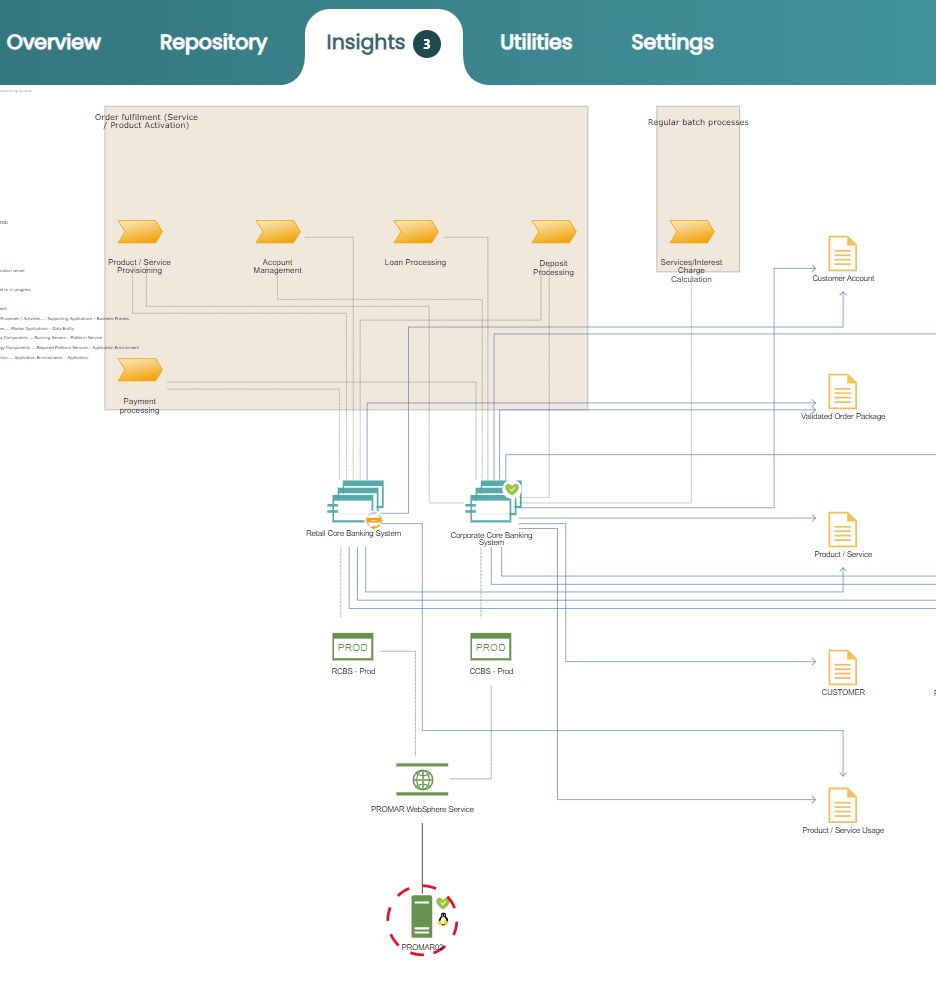Intuitive Enterprise Architecture modeling experience
Enterprise Architecture Modeling is the process of visually representing an organization’s structure, processes, systems, and technologies to align them with its goals and optimize performance.
Visualizing complexity
The whole architecture graph or any segment can be shown on self-explanatory diagrams. Through our data-driven approach, every screen generated by SAMU is based actual data from its repository. Queries deliver data for the report, while the visualization rules will determine how the components will appear (i.e. The symbol used for a certain object type, layout, level of detail).
By setting up user-defined displaying rules, analyzing the architecture can be made simple. For instance, you can highlight areas based on certain attributes (i.e. Show all data flows on an application communications diagram, which transfer personal data).
Modelling
Visuals are not just read-only and static, as users can update and model the architecture graph on the diagrams. You can build up your models using the drag & drop of symbols to the canvas, just like in Visio. However, in SAMU, all of these actions are database transactions – new components are new records, lines are associations between records, and as needed, you are able reuse components that already exist in the repository.
As soon as you update anything, it becomes shared and visible to everyone with the proper access rights.
Modelling projects
Most importantly, SAMU is an ideal platform for the enterprise to model and plan the upcoming transformation initiatives in a collaborative and agile manner. It will not only show the current as-is state, but also each and every future to-be planned changes to the architecture. If this is done practically, it will become a knowledge base and the most up-to-date architecture information source of truth in your organization.
Understanding the risks and the impact of changes
SAMU contains the entire architecture graph, thus the potential impacts of upcoming changes can be evaluated much more quickly and easily. Just pick any component and see how applying modifications on it can affect other components across the organization.
Similarly, in case an incident happens (and unfortunately, they do), reports in SAMU can help you identify the potential causes of the issue within seconds.
Evaluating portfolios
Portfolios of architecture (i.e. Business Capabilities, Application Portfolios, Service Catalogs, Asset Inventories, etc.) can be analyzed and evaluated from many perspectives in SAMU. For instance, survey and classify the business application portfolio, according to its strategic importance, cost and other attributes. Based on these findings, transformation and strategic initiatives can be launched to save resources and gain efficiencies.
Automation
Yes, we use automation where possible to maintain data quality, but our focus is to get the users interested in collaborating and shaping the future together. Nevertheless, SAMU is able to integrate with basically any other tools via web service API (SOAP, REST) and/or automatic data synchronizations.
Join our satisfied customers!
Digitally conscious businesses who trust us










Why us?
We offer a Free SAMU Trial and/or a Free Proof of Concept (We set up the trial using customer data)
SAMU is extremely flexible, the meta-model is fully flexible, custom reports can be created, sophisticated user permission rights
Our Best Practice Model based on 20+ years of experience in delivering successful EA projects
SAMU has been developed using a bottom-up approach. Product development is based on real-life customer needs.
Customer satisfaction and our approach. Each customer is unique. We strive to bring real value and to have a successful EA practice.
Powerful visualizations: Our visualizations are all data-driven generated from the live repository with multiple lifecycle views available.
Integration capabilities: Sophisticated API to automate data upload and maintain quality in the repository.
Don't take our word for it!

Atoll Technologies Ltd. EA tool SAMU is a leader in Info-Tech Research Group /SoftwareReview 2024 Enterprise Architecture Data Quadrant Report.
![]()

„Atoll Technologies Ltd.is the dominant vendor for EA tools in the Middle East. It also has regional strength in Central and Eastern Europe, and can provide strong support to these otherwise underserved markets."
![]()

Atoll Technologies Ltd. EA tool SAMU is included in the Forrester Now Tech: Enterprise Architecture Management Suites, Q2 2022.
![]()